 Register | Select your portfolio | Watch your shares | Trade shares | Make your money work How to PlayIt’s easy! We’ll show you how... 1. RegisterClick on the “Sign Up” icon. 2. Select your portfolioOnce you have signed up, you will be directed to “My Portfolio” where you will be able to see all the information about your account, and “Card Central” where you can use your Top-Up Card or buy more PIGGYBANK®Cash to shop with. 3. Watching how your shares are doingOnce you have bought your shares, you can keep track of them on the “My Portfolio” page where they will be listed, or by going to “Trading Floor” where your purchased stocks will be highlighted. 4. Trading shares and making changes to your portfolioYou may want to make changes to your portfolio, that is sell some of your shares and buy different ones. It’s easy. Once you have decided which shares you want to sell, go to the “Trading Floor” where you will see all the shares listed out including the ones you currently own. Just click “Buy” and “Sell” on the relevant ones. You may need to sell first before you can buy - check your “Cash Reserves”. Remember the golden rule: buy low and sell high! 5. Make your money workIf you have spare cash lying around, you may want to put it into your Savings Account. You will be able to earn interest daily, but you have to have the money in the account overnight to earn any interest. |
 |
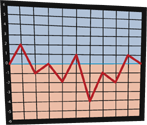 |
 |
|
|
| © 2006-2026 Piggybank Multimedia Limited, Under Licence. All Rights Reserved. Terms & Conditions Contact | Website custom developed by Netfactors, London |









